How To Analyze And Improve The Store Performance Of Your Shopify Store
Published On: 31 Dec 2022
By:Lifesight

With over 2.1 million active daily users, Shopify is one of the most powerful and feature-rich Ecommerce platforms that offer great potential for brands looking to establish and grow their online presence.
However, with such potential comes intense competition and as a business owner, you must continuously work to stand out and attract customers. In order to stay ahead of the competition, you need to keep analyzing and optimizing your Shopify store to ensure it's performing well and meeting your customers' needs.
In this article, we will discuss how you can effectively track key metrics and improve your store performance and position your business for long-term success in this competitive world of online shopping.
Why measuring your Shopify store's performance is crucial for the growth of your DTC brand?
Metrics play a crucial role in improving the performance of a Shopify store. By tracking and analyzing various metrics and data points related to your Shopify store performance, you can gain valuable insights into how the store is functioning and identify areas for improvement.
How you can leverage metrics to grow your Shopify store?
1 )Make better business decisions
In a data-driven decision-making environment, tracking store performance can help you understand what area of the business needs improvement and where to focus your resources.
Tracking key metrics such as website traffic, conversion rate, and customer satisfaction can provide valuable insights into your customers' behavior. This in turn can help you tailor your decisions to meet the customer and business needs better.
2) Identify potential risks
Monitoring the store's performance can help you identify potential risks, such as declining sales or customer dissatisfaction, which can indicate underlying issues that need to be addressed.
You can avoid potential problems down the road by troubleshooting and addressing these issues early.
3) Improve forecasting
You can gain valuable insights into your customers' behavior and preferences and identify trends and patterns that may indicate future consumer demand changes or market shifts.
You can then use this data to improve forecasting and make more informed decisions about future growth.
Shopify performance analysis strategies
Now that we know the importance of analyzing your Shopify store performance let us dive deep into various strategies that will enable you to achieve that.
1) Use Google Analytics to unlock valuable website performance and customer insights
Google Analytics is a free web analytics service created by Google that can help you keep track of traffic and conversions on your website. It's a must-have tool for anyone who wants to run a successful online store.
Shopify stores can leverage Google Analytics to improve their business and gain insights into their customers and website performance.
To get started, sign into your Google Analytics account and select the website you want to analyze. You can see a general overview by clicking on Behavior and then Overview.

Some of the key metrics that you can use to analyze your Shopify store's performance using Google Analytics include:
- Pageviews
- Unique pageviews
- Bounce rate
- Average time on page
- Exit percentage
- Conversion rate
Using these metrics, you can gain various insights into your customers and store performance. They include:
- Track website traffic: You can understand how much traffic your website is getting, where it's coming from, and how visitors interact with it.
- Analyze customer behavior: You can see how customers behave on your website, including what pages they visit, how long they stay, and what actions they take.
- Set up goals and conversions: You can set up goals to track specific actions that you want visitors to take on your website, such as making a purchase or signing up for a newsletter.
- Understand your marketing performance: You can understand the effectiveness of your marketing campaigns by learning which channels are driving the most traffic and conversions.
Allbirds, one of the biggest DTC fashion brands that still operate on Shopify, claims that Google Analytics is one of the major tools they use for Customer Acquisition.

2) Leverage Shopify's built-in analytics dashboard to get valuable insights
Shopify offers a built-in analytics dashboard that allows you to track and analyze key metrics and trends related to your Shopify store. It provides a range of data and insights that can help you understand your business performance, identify growth opportunities, and make informed decisions about your store.
Some of the key metrics that Shopify Analytics provides include:
- Sales and revenue data: This includes total sales, average order value, and conversion rate, as well as data on the performance of specific products, collections, and channels.
- Customer data: This includes information on customer demographics, location, and purchase history, as well as data on customer loyalty and retention.
- Traffic and referral data: This includes information on where your traffic is coming from, which channels drive the most traffic and sales, and how visitors interact with your site.
- Inventory and fulfillment data: This includes information on your inventory levels, fulfillment processes, and shipping costs.
Overall, Shopify Analytics is a valuable resource for Ecommerce and DTC brands looking to gain a deeper understanding of their customers, sales, and website performance.
3) Analyze customer reviews to identify areas of improvement
With 9 out of 10 customers consulting online reviews before making a purchase, customer reviews have become one of the most powerful tools that Shopify stores can leverage to grow their business.
Additionally, customer reviews also provide valuable feedback that can help brands identify areas for improvement and take action to address any problems or issues that customers have raised.
Here are some ways to effectively analyze Shopify customer reviews to identify areas for improvement:
- Reviewing the overall ratings and comments on products: DTC Brands can identify any common themes or patterns in customer reviews, such as recurring issues or concerns that customers have with the product.
- Using sentiment analysis to classify customer reviews: Ecommerce businesses can see the overall sentiment of customer feedback at a glance and identify any negative trends that may need to be addressed.
- Using text mining to extract keywords and phrases from customer reviews: Shopify stores can identify specific words and phrases commonly used in positive or negative reviews, which provides valuable insights into the strengths and weaknesses of their products.
By taking a proactive approach to customer reviews, brands can improve the customer experience and increase customer satisfaction, leading to increased sales and long-term growth.
4) Collect and analyze customer feedback to make informed decisions
Collecting and analyzing customer feedback is another powerful tool that Shopify stores can leverage to understand how customers feel about their products and services. This information is extremely valuable, as it helps identify areas where your brand is succeeding and where it may need improvement.
Here are some ways DTC and Ecommerce brands can collect and analyze customer feedback:
- Online surveys: They are sent to customers via email, WhatsApp, or posted on the brand's website.
- Social media: Another way to collect customer feedback is to monitor social media platforms for brand mentions. Many customers will share their thoughts and experiences with a brand on social media, and this feedback can be valuable for the brand to review and analyze.
- Feedback forms on websites: Feedback forms enable you to collect customer feedback at various stages or pages on your Ecommerce site.
- Post-purchase feedback forms: You can include a post-purchase survey on your confirmation screen or send a confirmation email to understand your customer's journey.
Here is an example of Pipcorn, an online snacks shop that uses its contact page to collect concerns, compliments, and feedback from its visitors.
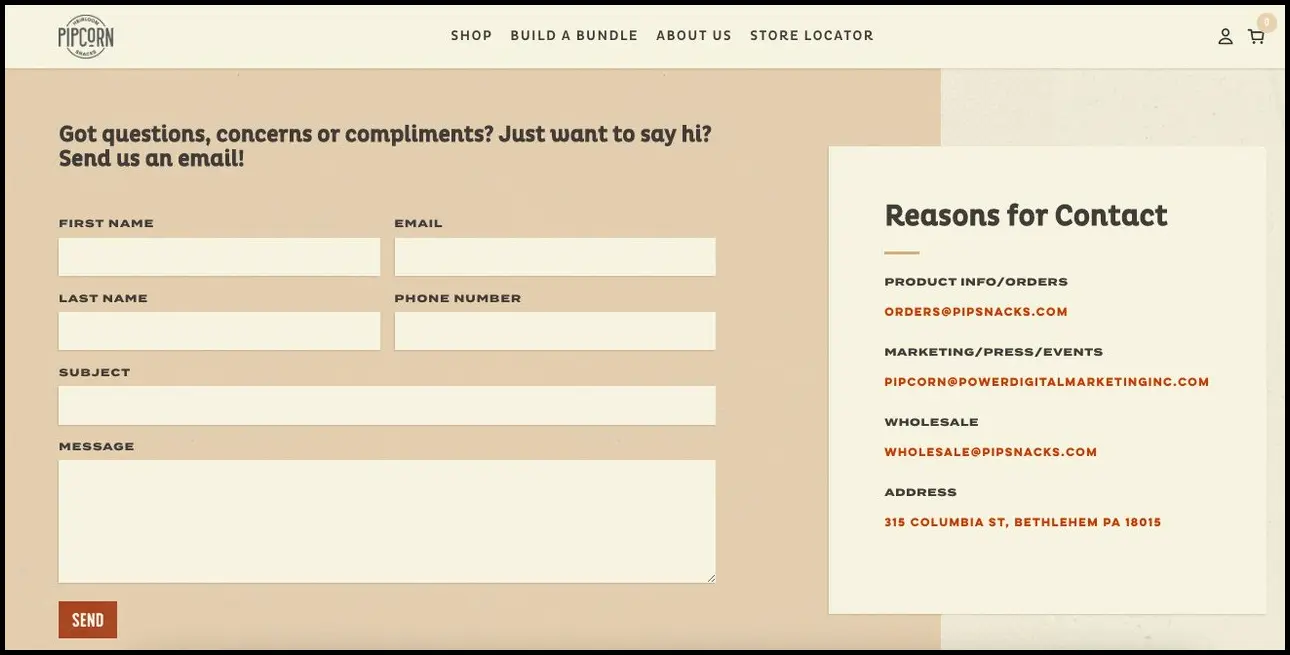
5) Analyze data using ShopifyQL Notebooks
ShopifyQL Notebooks is a tool that allows business owners to analyze data from their Shopify store and make more informed business decisions. You can use ShopifyQL Notebooks to run queries against store data and visualize the results in various ways, such as through charts and graphs. This in turn helps identify trends and patterns in data that you may not have been able to see otherwise.
Additionally, you can use ShopifyQL Notebooks to track the performance of your brand's marketing campaigns and see which ones are the most effective at driving sales, which can help allocate the marketing budget more effectively.
Decathlon, one of the largest sports brands, states that they could conduct 60% faster data analysis using ShopifyQL Notebooks.

4 strategies for boosting your Shopify store performance
By now, you know that improving the performance of a Shopify store can help to attract and retain customers, as well as increase sales and revenue. Various factors can impact a Shopify store's performance, including the store's design and layout, the quality and size of images and other media, the store performance analysis and the overall traffic and demand.
If you have still not figured out how to improve the store performance, keep reading.
Here are a few strategies that can help you optimize these factors, enabling you to improve your store performance and provide a better shopping experience for your customers.
1) Optimize your Shopify store's user experience
Making sure your Shopify store has a great user experience is extremely important because it can distinguish between a visitor staying on your site and leaving.
A positive UX can increase customer engagement and loyalty, resulting in more repeat business and higher sales. It also makes it easier for potential customers to discover and purchase your products, leading to increased traffic and revenue.
Here are a few strategies that you can consider to improve a Shopify store's user experience:
- Use a clean and visually appealing design: A well-designed store allows customers to find the right products and purchase them quickly while creating a trust-worthy impression.
- Make the navigation clear and intuitive: Customers should be able to easily find and access different pages, products, and categories within your store with as few clicks as possible.
- Optimize for mobile devices: As per eMarketer, over 64% of buyers have made at least one purchase on their mobile devices. With mobile devices becoming the go-to media for shoppers to discover new products and purchase them, ensure that your Shopify store is mobile-friendly and easy to use and browse on small screens.
- Improve the store's loading speed: A slow-loading store can be frustrating for customers and translates to lost sales.
Sivana, an online fashion brand has a clear and intuitive navigation structure that clearly displays its products' main categories and subcategories.


Bonus tip:When designing your store's navigation, use familiar words while labeling. Don't make the visitor think.
2) Optimize your product descriptions and images
Detailed and accurate product descriptions provide customers with the information they need to make informed purchasing decisions, while clear and compelling product images can help to showcase your products in their best light.
Additionally, optimizing your Ecommerce and DTC product descriptions and images can also help to build trust and credibility with your customers.
Here are some tips for optimizing your product descriptions and images in your Shopify store:
- Use unique and descriptive titles: The title of your product should clearly and concisely describe what the product is without being too long or wordy.
- Provide detailed and accurate product descriptions: Include information about the size, materials, color, and other relevant details. Be sure to use clear and concise language, and avoid using overly technical or jargon-heavy language.
- Use high-quality compelling product images: As per a report, over 83% of smartphone users found product images to be extremely influential when researching to buy a product. Use multiple angles and close-ups to give customers a better sense of the product, and consider using lifestyle shots to show the product in use.
- Optimize your images for search engines: This includes using descriptive file names and alt tags and ensuring that your images are appropriately sized and compressed.
Hardgraft is a leather apparel brand that uses visually captivating product images and careful product presentation design to give out important information about the product.

Bonus tip:Sure, you want to show different angles of your product to customers. Naturally, your customer would want to see the product from different angles. However, instead of using too many photos, take images from the best angles so that you will need fewer images and would not have to upload too many images to your Shopify store.
3) Optimize your store checkout process
A smooth and intuitive checkout process can make it easy for customers to complete their purchases, leading to increased sales and revenue.
On the other hand, a confusing or difficult checkout process can be frustrating for customers and may cause them to abandon their carts, resulting in lost sales. In fact, reports show that the average cart abandonment rate for Ecommerce brands is awhopping 69.82%
Here are some tips for optimizing the checkout process for your Shopify store:
- Use a clear and concise checkout form: The checkout form should be easy to understand and use, with clearly labeled fields and a logical flow.
- Provide multiple payment options: Offer various payment options, including credit and debit cards, buy now and pay later (BNPL), one-click checkout, and popular digital payment platforms.
- Use a responsive design: With more and more customers using mobile devices to shop online, ensuring that your checkout process is optimized for mobile is critical and no more a good-to-have feature. Use a responsive design that adjusts to the screen's size and ensures that all elements of the checkout form are easy to use on a mobile device.
- Offer guest checkout: Allowing customers to checkout as guests without requiring them to create an account can make the process faster and easier for them, leading to increased conversions for your online store.
- Provide clear and concise checkout confirmation: After a customer has completed their purchase, it's crucial to provide a clear and concise confirmation page that includes a summary of the order, shipping details, and other relevant information.
Bonus tip:A/B test Shopify cart and checkout layouts such as a slide-in cart, pop-up cart, cart with upsells, one-page checkout, and multi-step checkout.
4) Work on improving customer retention
It is well-known that the cost of retaining a customer is far less than the cost of acquiring a new one, which is why brands focus on improving their customer retention.
Improving retention can also help you increase your store's lifetime value; the average amount of money a customer spends with you throughout their relationship with your business.
Some of the most effective ways that brands can boost customer retention and customer loyalty include:
- Offering high-quality products and services: Customers are more likely to return to a brand if they are satisfied with their purchased products and services.
- Providing excellent customer service: This includes offering quick and helpful responses to customer inquiries, providing support for product returns and exchanges, and resolving any issues or concerns that customers may have.
- Creating personalized experiences for customers: Brands can use customer data and analytics to tailor their messaging and offers to individual customers and create unique and personalized experiences tailored to their preferences and interests.
- Offering rewards and incentives for repeat business: Rewarding loyal customers encourages repeat business and fosters customer loyalty. Loyalty programs, rewards points, discounts, and other incentives to customers who make repeat purchases or refer friends and family to the brand are ways to boost repeat purchases.
Pulse Boutique implemented a loyalty program and successfully increased customer retention by 39%.

Bonus tip:Send engaging post-purchase emails after the customer's first purchase. You could make it more impactful by recommending products that complement their initial purchase.
Conclusion
Even though platforms like Shopify offer your Ecommerce brand the perfect tools to stand out from their competition, you need to track and analyze their key metrics regularly. By taking a close look at these numbers, you can gain valuable insights into the store's performance and identify areas for improvement.
In this guide, we have explored some of the most effective ways to analyze your Shopify store and improve its overall performance.
Related Blogs
Growth Unveiled
Interviews, tips, guides, industry best practices, and news.
Key Strategies to Optimize Your E-commerce Digital Ad Campaign
Top strategies to optimize eCommerce digital ad campaigns and boost ROI with expert insights on targeting, creatives, an...
4 Ways Modern Marketers Can Start Their AI Journey
Discover the transformative power of AI in marketing with Lifesight's comprehensive guide. Explore data enrichment, cont...
Key Strategies to Optimize Your Digital Ad Campaign
Top strategies to optimize digital ad campaigns and boost ROI with expert insights on targeting, creatives, and analytic...
Future-proof your marketing measurements
Forecast accurately with no-code ML & AI model setup that provides comprehensive predictive insights
Stay in the know with always-on measurements providing real-time channel performance
