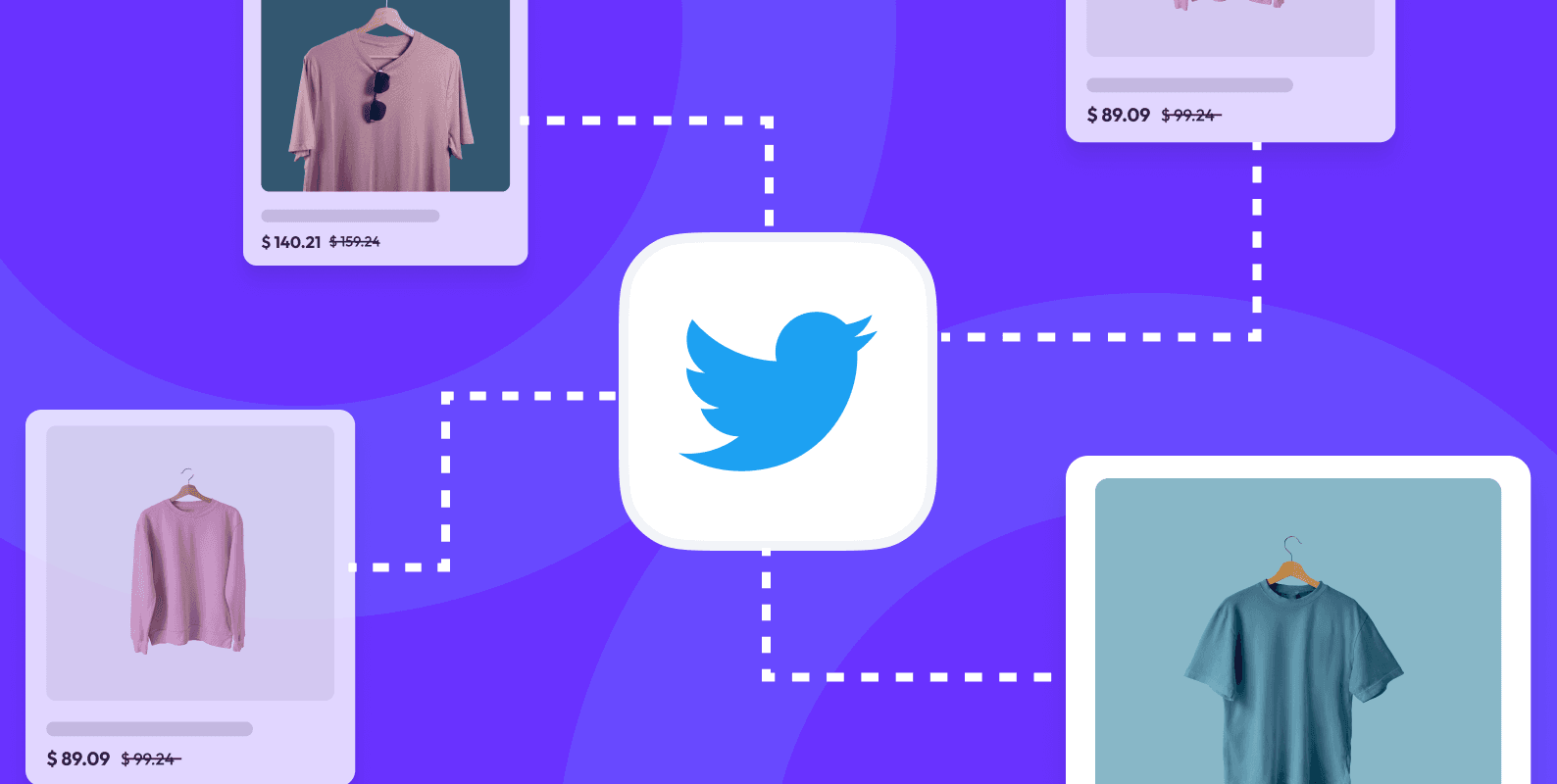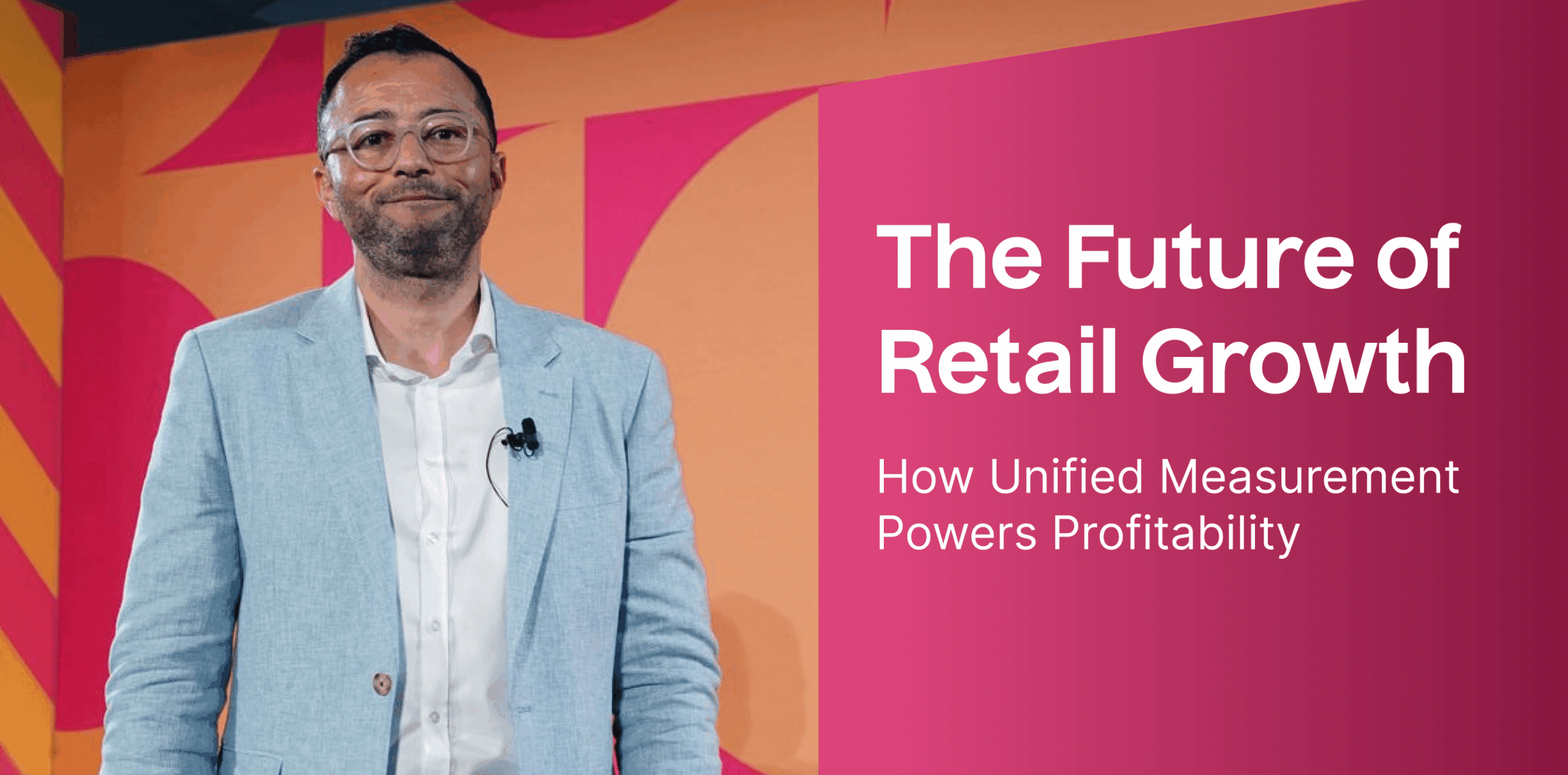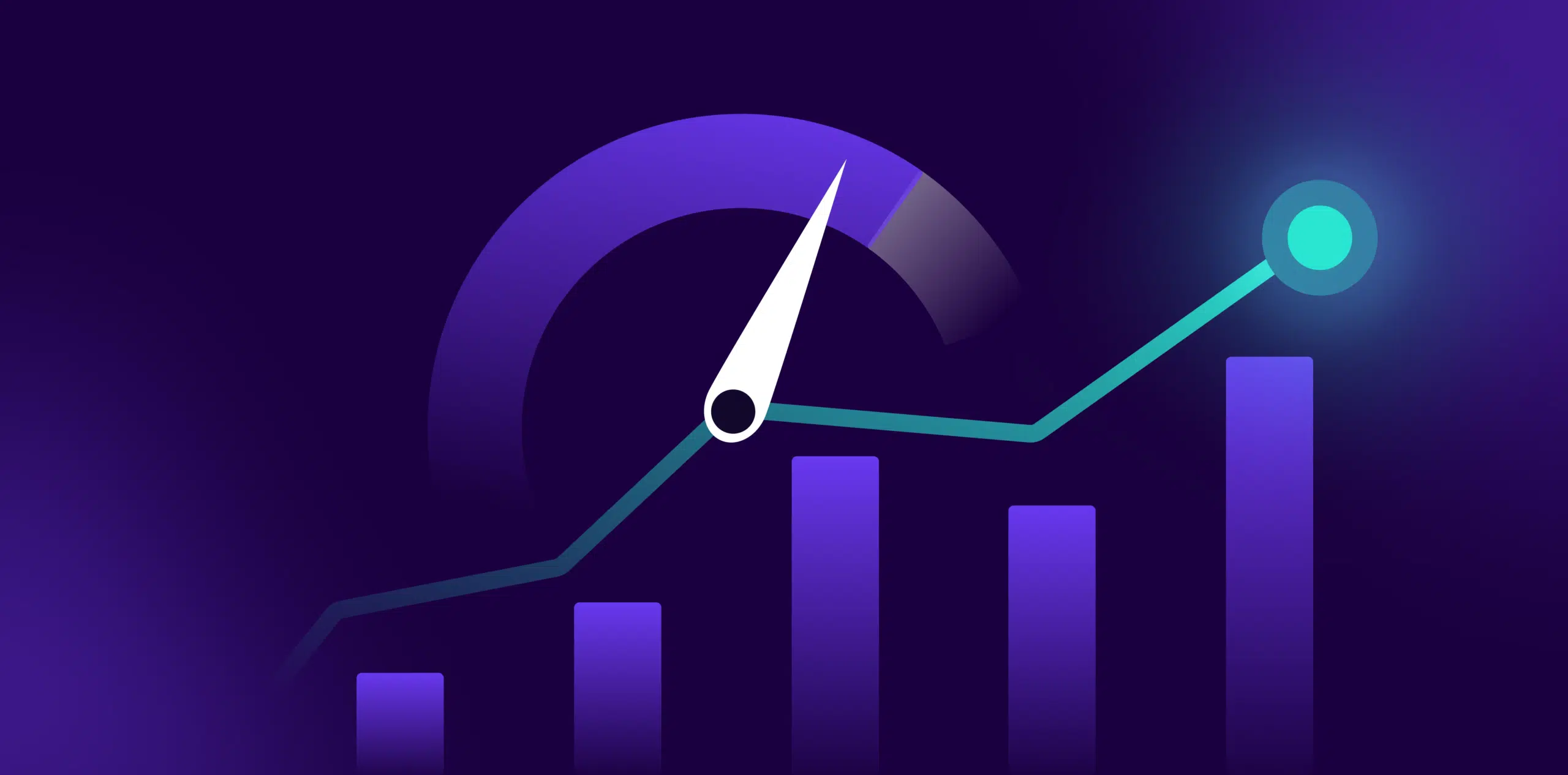Social media platforms have revolutionized the way businesses connect with their target audience. Among the plethora of options available, Twitter, with over 300 million monthly active users, stands out as a powerful tool for increasing ecommerce sales and driving DTC business growth.
Thanks to Twitter’s user-friendly dashboard, marketers find it easy to launch and manage campaigns. But, creating effective Twitter ads that drive conversion and captivate the younger audience base is a different ball game altogether.
This article is especially for Ecommerce brands gunning to implement Twitter ads to boost sales.
Understanding Twitter Ads and Their Importance
If you are wondering how effective Twitter ads are, here are a couple of metrics to convince you to consider running ad campaigns on the platform.
To begin with, a whopping 67% of Twitter users make consistent purchases from brands they follow on this platform. Apart from that, users who are exposed to these promoted tweets make 29% more purchases across both online and offline stores.
The advanced targeting options offered by Twitter ads enable the companies to target individuals who are most likely to convert into loyal customers. Moreover, the 240-character limit manages to spark curiosity and leave customers wanting more, making them more likely to click on the CTA links.
In a nutshell, Twitter Ads equip Ecommerce businesses with a powerful toolset to connect, engage, and convert their target audience, paving the way for remarkable growth and success in the ecommerce marketplace.
Setting Up Your Twitter Ads Account
Before creating a Twitter Ads account, ensure that your Twitter account conforms to its rules and policies. Checking these compliances ensures that your account is not at risk of deactivation.
Follow the steps below to create an account with Twitter Ads Manager.
- Visit Twitter.com
- Log in to your organization’s Twitter account.
- Now, go to ads.twitter.com.
- Select your country, time zone, the currency you want to be billed in, and the time zone for your campaigns. Remember, these values cannot be changed once confirmed.
- The Twitter Promote Mode setup and the campaigns setup form will help you prepare your account to run Twitter Ads.
- Finally, enter your billing information and start running and managing campaigns.
Step-by-Step Guide For Boosting Your Ecommerce Sales with Twitter Ads
1) Defining Your Advertising Goals
Before diving into your Twitter Ads campaign, it’s crucial to define your advertising goals. Are you aiming to increase website traffic, boost conversions, or raise brand awareness?
For the most part, DTC and ecommerce brands aim to use Twitter to:
- Get more website clicks and conversions
- Increase app installation and engagements
- Gain new followers
- Generate leads on Twitter
- Increase tweet engagement
2) Identifying Your Target Audience
You can refine your audience and enhance the effectiveness of your ads by understanding factors such as demographics, interests, behaviors, and even keywords. Understand your target audience’s preferences, pain points, and aspirations to tailor your messaging specifically to their needs.
Twitter Ad Manager offers 5 targeting options
- Demographic Targeting: Businesses target people based on gender, age, income levels, education levels, and other similar parameters.
- Interest Targeting: This feature allows marketers to target users based on their interests and preferences.
- Keyword Targeting: Keyword-targeted ads are shown to Twitter users using the search bar to find certain posts using keywords or hashtags.
- Geographic Targeting: As the name suggests, brands can target people based on their location.
- Follower Targeting: The native feature of Twitter helps you target people who follow any specific people, hashtags, or brands on the platform.
Using a combination of these features, you can create highly targeted ads for your audience.
3) Crafting Engaging Ad Content
For a microblogging platform where it is encouraged to keep the tweets short and straightforward, the organic engagement rate of text-based posts is around 0.05%. Surprisingly, videos perform 33% better, and the views can increase by 95% when it’s pushed to the audience through ads.
The essential characteristics of high-converting Twitter ads are:
- Keep it short and engaging: Twitter users hardly spend a few seconds interacting with a tweet. So, with shorter tweets, you’ll be able to deliver your messages more effectively. You can also conduct polls or ask simple questions to generate engagement if you are finding it difficult to come up with high-impact short tweets.
- Use campaign hashtags: Use a branded hashtag to link together all Twitter ads. Your audience can even follow these hashtags to keep themselves updated about upcoming product launches and brand events. The best part, your audience can search for these branded hashtags to aid brand discoverability.
- Create eye-catching visuals: Eye-catching visuals, creative photoshoots, GIFs, and videos also get good traction on micro-blogging platforms. Remember to pair your visuals with an equally captivating copy to make your tweets more impressive.
- Use event targeting: This enables you to find the upcoming events that best suit your audience demographics. Clicking on an event in Twitter analytics’ Event dashboard to gain insights about which age group is talking about it, which gender is more interested to attend the event, and find the top countries discussing the event. Then, leverage these insights to create highly relevant Twitter ads.
4) Choosing the Right Twitter Ad Format
Twitter offers a variety of ad formats, each with its own unique strengths and suitability for different campaign objectives.
There are 5 types of Twitter ads that you could experiment with.
Promoted Tweets
This ad format allows you to amplify your message and reach a wider audience. Promoted tweets blend seamlessly into users’ timelines and can include text, images, videos, or links. The small ‘Promoted’ text differentiates it from regular tweets.
Let’s see how Apple uses promoted tweets to increase visibility, drive traffic and engagement, and promote new products.
Case in point: Apple’s MacBook Air 15′ ad. Keeping the design minimalistic, the Twitter ad example draws attention to the launch date of the 13th of June.
In the lower right-hand corner, you will find the “Promoted’ text to differentiate it from regular tweets on your feed.
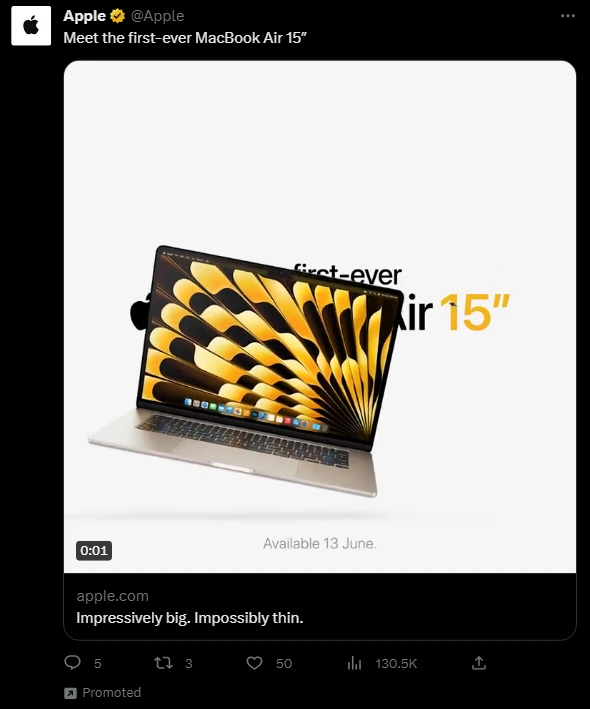
Twitter Cards
Card ads by Twitter pop up directly on the user’s timeline and provide interactive content. These cards can showcase product details, images, videos, and even lead generation forms. Ecommerce brands use Twitter Cards to drive engagement, capture leads, and promote app installs or content downloads.
Cazoo, an ecommerce platform for buying and selling cars, uses simple Twitter cards to advertise its products. The Twitter card also carries a small CTA that encourages the user to get a quick valuation of their cars.
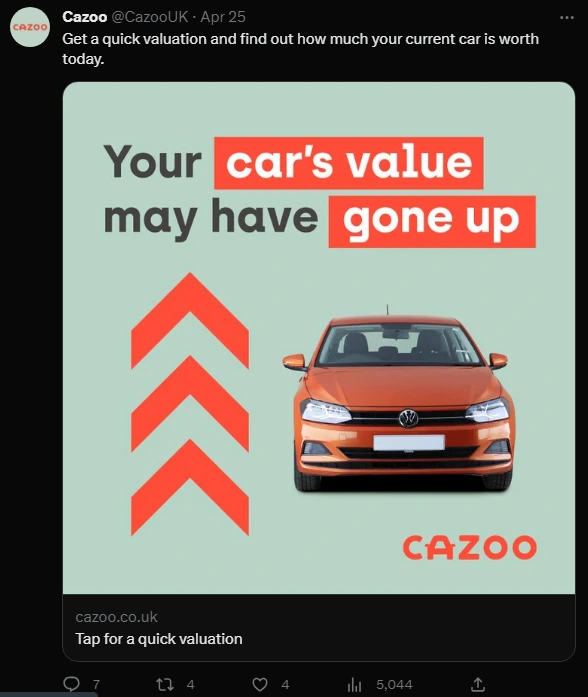
Video Ads
Twitter video ads are highly engaging and effective for storytelling. They autoplay in users’ timelines, capturing attention and delivering impactful messages.
Video ads can showcase product demonstrations, brand stories, and customer testimonials, making them ideal for brand awareness and driving engagement.
Ecommerce mattress retailer Casper has an engaging Twitter profile and the brand’s video ads often feature user testimonials and customer stories. Nothing beats user validation and social proof to convince your prospects to buy your products.
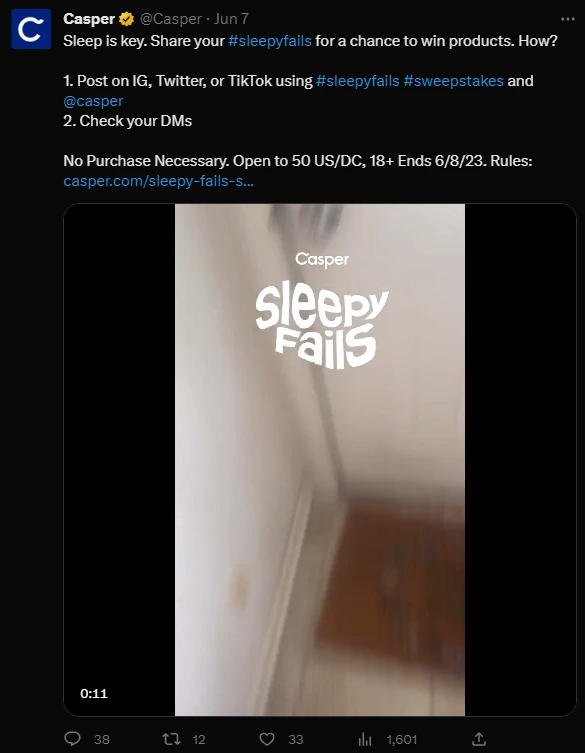
Carousel Tweets
Twitter carousel ads allow you to showcase multiple images or videos in a swipeable format. Each card within the carousel can have its headline, description, and call-to-action button.
Carousel tweets are excellent for your Ecommerce brand when you want to highlight multiple products, showcase different features, and tell a compelling visual story. In other words, a carousel tweet is the more engaging and flashier version of a Twitter ad image.
Celtic & Co promote their new product line-up using carousel tweets to gain more traction. Each card carries new sweater designs along with a link to the product page.
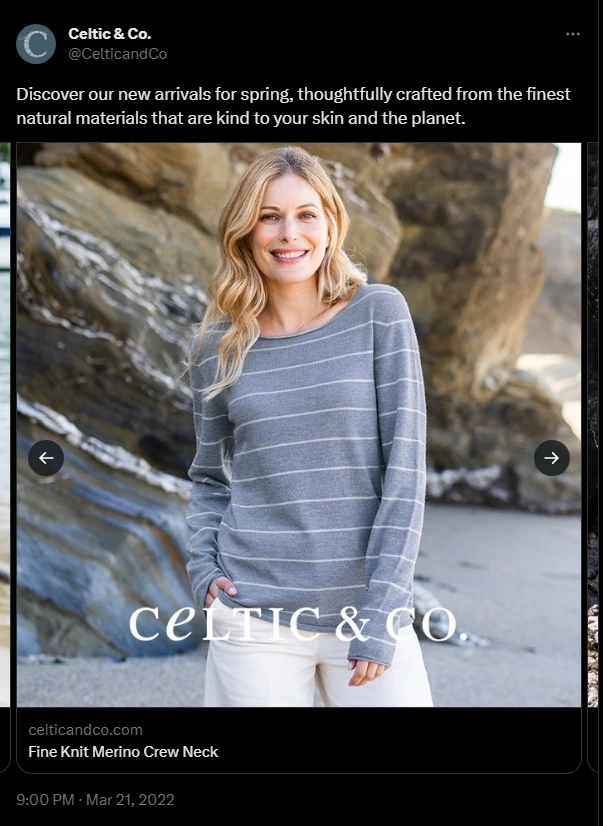
App Install or Engagement
If you have an Ecommerce mobile app, Twitter Ads offers ad formats specifically designed to drive app installs or engage with existing app users. These formats include app install campaigns, app re-engagement campaigns, and promotion ads.
7-Eleven, one of the largest DTC retailers in the US, uses the App install tweet to encourage its audience to download its new app. The tweet is also Pokemon themed as it was a collaboration post to promote Detective Pikachu’s movie.
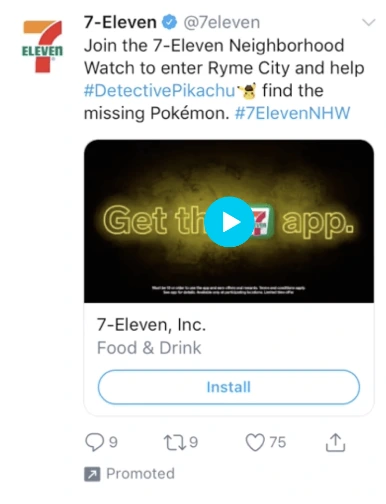
5) Managing Your Ad Budget and Bidding
If you are wondering how to advertise on Twitter for free, you’d be thoroughly disappointed as the average cost of a billable action ranges from $0.50 to $2.
Effectively managing your ad budget and bidding strategy is crucial for maximizing your return on investment (ROI). Set a realistic budget that aligns with your advertising goals and monitor your Twitter ads cost throughout the campaign.
Twitter offers bidding options such as automatic bidding or maximum bid, allowing you to control costs and optimize performance. Experiment with different bidding strategies to find the one that delivers the best results for your campaign objectives.
Regularly monitor and adjust your bids based on performance data to ensure that you’re getting the most out of your budget while driving meaningful results.
6) Measuring and Optimizing Your Campaign Performance
Continuously measuring your campaign’s performance and optimizing it ensures that you are maximizing the chances of it receiving higher engagement and more impressions. Follow these tips to monitor your campaigns and drive results.
- Use multiple tweets: Adding multiple promoted tweets to your Twitter ads manager campaign with varying tones and visuals offers Twitter Ads algorithms more options to choose from. Moreover, you gain more insights into your customer’s preferences by monitoring which tweets perform better.
- Replace underperforming tweets and campaigns: The real-time nature of Twitter demands relevant and topical tweets. If you notice one of your tweets is underperforming, instantly replace it with another with a fresh outlook. The same applies to underperforming campaigns- either pause them or completely delete them.
- Modify your bids for a higher ROI: Allot more funds for campaigns with better performance to optimize your ad spend. Similarly, you can modify bids after analyzing the different conversion rates for mobile and desktop devices. Or, better yet, run two different campaigns for these two separate devices.
- Use keyword targeting: Through this targeting approach, your ads are only shown to people who are relevant to your business and help you narrow down your audience base. While the bids for these keywords might be expensive, it brings in high-value engagements.
Inspiring Twitter Ads Examples
It can be quite challenging to consistently come up with unique and enthralling tweet ideas every single time. In such cases, take some inspiration from well-performing Twitter ad examples and what makes them stand out.
1) Kikkoman
Twitter’s video ads enable Kikkoman to showcase its product’s direct use. The Tweet copy is straightforward with a CTA button. On the other hand, the video is descriptive, well-shot, and combines two food trends of social media- cooking videos and nutrition recipes.
What caught our attention in this ad is how Kikoman shows the audience a new recipe using its products: sesame oil and teriyaki sauce.
As an Ecommerce brand owner, think about how your Twitter ad shows viewers your products in action.
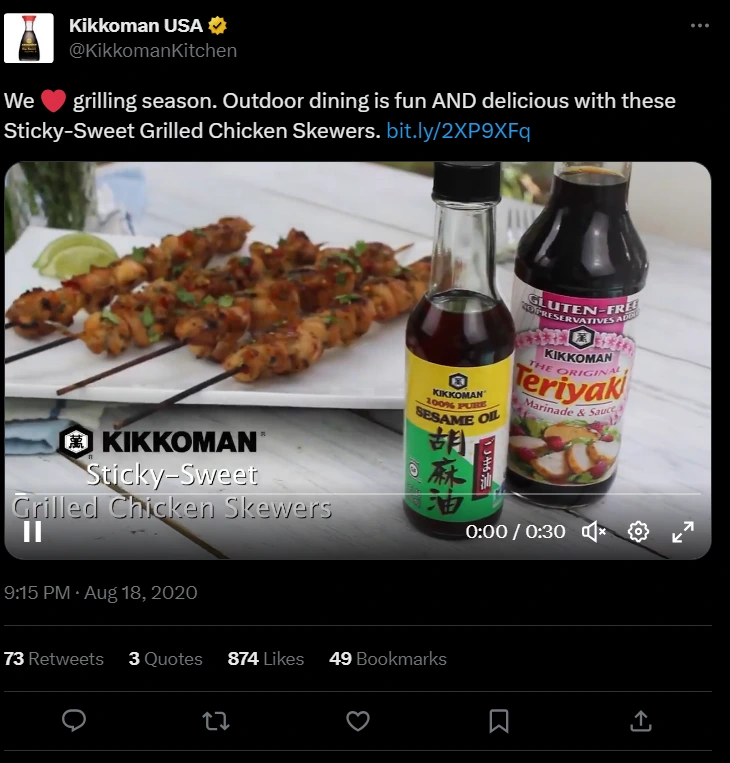
2) Threadless
Another great Twitter ad example is from the DTC brand Threadless which sells online apparel and t-shirts.
Again, the tweet is simple, straightforward, offer incentives, and highlights the link with a clear CTA. Additionally, they have added a holiday-themed GIF with a cute, furry actor to make the tweet more engaging.
If you’re an Ecommerce/DTC brand looking to run Twitter ads on a budget, consider adding high-quality or engaging photos that represent your brand’s offerings and messaging.

3) Louis Vuitton
Luxury brand Louis Vuitton needs no introduction.
The brand’s positioning is simple, often without outright “buy from us’ promotions.
The case in point is this Twitter video ad promotes their new lightweight luggage line-up with a CTA button that showcases the products. The carousel Twitter ad looks classy and exudes luxury. And, using J-Hope, a famous Korean singer, as the model only adds to the charm.
But, the best part about the tweet is that nowhere the word ‘buy’ or ‘shop’ is mentioned. The brand understands that its product is expensive and cannot get the average user to make impulsive purchases. So, it nurtures them until they are ready to make the big purchase.
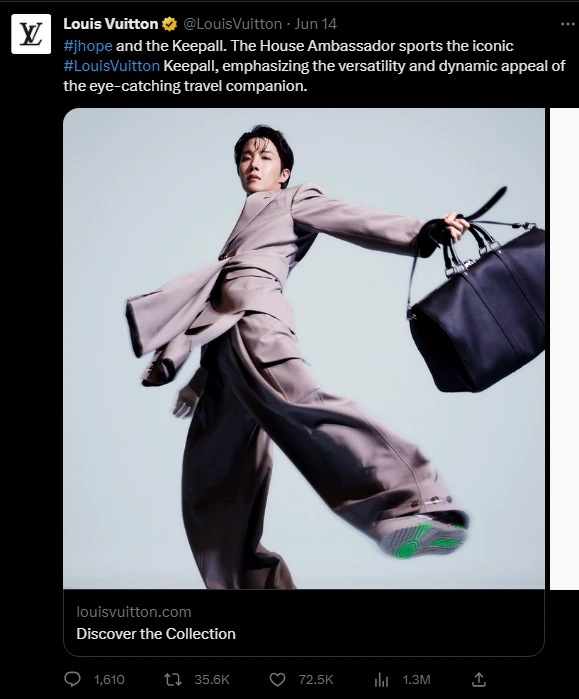
Conclusion
When done right, Twitter Ads can help your Ecommerce business improve its visibility, engagement, reach, and ultimately bring in sales.
- Start by defining your goals.
- Craft ads that appeal to your audience.
- Pay equal attention to the ad copies.
- Experiment with different ad formats to see which format works best.
- Lastly, keep measuring and optimizing your ads.
Lifesight provides marketers with all the tools to set up the omnichannel system by helping them navigate the complex world of cross-channel attribution. And, having a single platform to monitor all your campaigns helps you take more data-driven decisions while maintaining your overall ROI.
Sign-up for Lifesight’s 30-day trial to see its multi-channel marketing attribution feature in action.
——–
FAQs
1) How much do Twitter ads cost?
The best part of running ads on Twitter is that there is no minimum spend required, you can customize the Twitter ad campaign to accommodate your budget.
That said, the Twitter ad pricing will depend on the type of ads you run.
Twitter ad costs cost range is:
For promoted Tweet – $0.50-$2 per action
For promoted account – $2-$4 per follow
For promoted trend – $200,000 per day
As per Web FX, the Twitter ad costs look like this:

2) How to advertise on Twitter for free?
If you’re looking to advertise your DTC/Ecommerce business on Twitter for free, we’d recommend growing your business page organically.
The key areas to focus on are:
- Write engaging tweets
- Post stunning visuals of your products
- Regularly share user-generated content to build social proof
- Post DIY videos that show your products in action
- Interact with influencers in your industry
- Reply to comments
- Be proactive in responding to customer queries and complaints
3) How effective are Twitter ads?
Twitter claims the average Twitter ads ROI to be 40% higher than other channels. In other words, every dollar spent on Twitter ads campaigns generates an average return of $2.70.
What’s more, among all Twitter ad types, promoted Twitter video ads deliver 3X higher ROI than its counterparts. They’re 20% better at driving sales than other types of Twitter ads.
You may also like
Essential resources for your success